
Optimise your Wi-Fi set up for best business performance
Wi-Fi is one of the most important services a business relies on, almost as important as water and electricity. It’s an incredibly resilient technology, at times working even when it shouldn’t.
It’s amazing how often we discover poorly set up client networks. And these networks connect all their technology that’s relied on for everything! The challenge with Wi-Fi is that you cannot touch it or see the signals – they’re flying around us, invisible. It takes sophisticated equipment to read the signals and observe what’s happening in the environment. Even then, it can be tricky.
Wi-Fi set up properly provides a streamlined experience, allowing you freedom to move around your business and maintain a good connection. Whereas bad Wi-Fi setups cause slow and dropped connections, leading to voice/video call issues.
Poor networks are also a business security risk, allowing malicious actors to access your company without needing access to your buildings.
So how does Wi-Fi work?
Using similar technology to walkie-talkies (Half-Duplex), each device (computer, phone, tablet, IoT device or Wi-Fi access point) is capable of transmitting and receiving. But only one device can transmit at a time. All this happens in micro-seconds.
Older devices that transmit at a lower data rate will slow the whole environment down, for the faster devices. That’s because the faster devices have to wait for the slower ones to finish transmitting before they can send (Airtime Fairness). And that’s just within your own environment. Throw in all the surrounding Wi-Fi networks and it can really cause issues for a business.
Think of Wi-Fi being like Speakers’ Corner in Hyde Park, London
At Speakers’ Corner, you can easily hear one person giving their speech. When someone else starts speaking you’ll still hear the first message, but you have to filter out the second speech. If a third person starts talking, you may still hear the first speaker, but you need to filter out the other two, and so on.
Wi-Fi has this issue every minute.
In parts of London, try scanning to see how many networks your device can hear. There will be over 25 networks! So, imagine how hard your devices have to work to find your own network with all those other radio signals flying around. It really is amazing that Wi-Fi works as well as it does when it has to compete with all these challenges.
This is why it’s so important for your Wi-Fi set up to be properly designed and implemented.
The design is mapping your business environment and planning around all the interferences for your devices to have the best quality signal. Then they can communicate with the network as quickly as possible.
Design includes correctly using the different channels (Channel Planning) available in the Wi-Fi spectrum so that your network is not competing with surrounding networks.
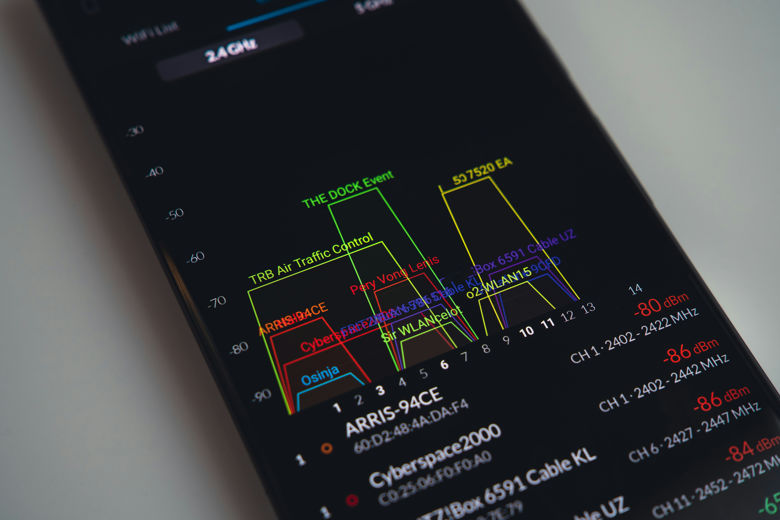
Apple devices disconnecting from Wi-Fi
One problem we often see is an iPhone not connecting to Wi-Fi or other devices unable to connect to the network. We normally find that the Wi-Fi access point is transmitting on channel 144, which isn’t supported by Apple devices. There can be a number of other reasons, but this is a common one when a network has been set up by someone who doesn’t understand Apple devices.
Apple’s iPhones have roughly 50% of the market share at present. So, when your network is designed to work well with Apple devices, Windows and virtually everything else will also work well.
Wi-Fi coverage to prevent blackspots
Another important Wi-Fi design consideration is blackspots. Businesses often just put Wi-Fi Access Points (APs) everywhere, creating a Wi-Fi repeater setup. But Wi-Fi coverage is not simply about scattering access points around.
The position of those APs needs careful planning for a sufficient overlap that allows good roaming for mobile devices. But you also have to plan for different frequencies (2.4 GHz, 5 GHz and 6 GHz). Each frequency has a different range – 2.4 GHz can travel a lot further than 5 GHz but at much slower speeds. It also penetrates walls a lot better.
So why not just use 2.4 GHz?
2.4 GHz was the original Wi-Fi frequency, which means it’s now the most congested. There are only three channels available on 2.4 GHz, making planning awkward. Network speeds with 2.4 GHz are also a lot slower. As businesses increasingly have fibre broadband in their premises as standard, 2.4 GHz will never deliver speeds to match this.
How about 5 GHz?
5 GHz offers faster data speeds and more channels, giving you the option to design a better radio frequency (RF) environment with less interference. 5 GHz is the recommended standard for businesses, particularly those with Apple devices that favour this frequency. When deployed properly, you’ll get a better experience, and it will complement higher speed internet connections.
The issue with a 5 GHz network is that you need more APs to provide the coverage and roaming capabilities.
Now there is 6 GHz
Available since 2020 in the UK, 6 GHz offers even better speeds in a RF environment with no interference. As a frequency, it is definitely the future of Wi-Fi. But there are still very few devices on the market, including Apples (only 2024 onwards), that can use this frequency. So, 6 GHz channel design will depend on the environment, and you may need even more APs to get the coverage.
When considering the design, network coverage is important. But with everything switching to Wi-Fi over hardwire connections (most of Apple’s newer devices no longer have physical network ports), we also have to think about capacity.
APs are designed to handle a set number of connections (more expensive ones can handle more). If a single AP has too many connected devices, its performance and that of the devices connected to it are affected. So, our design considers the number of devices connected to the Wi-Fi and how to evenly distribute them to not impact the network.
All businesses should consider only running 5 GHz and 6 GHz networks in future for a reliable network that offers the best experience for their devices.
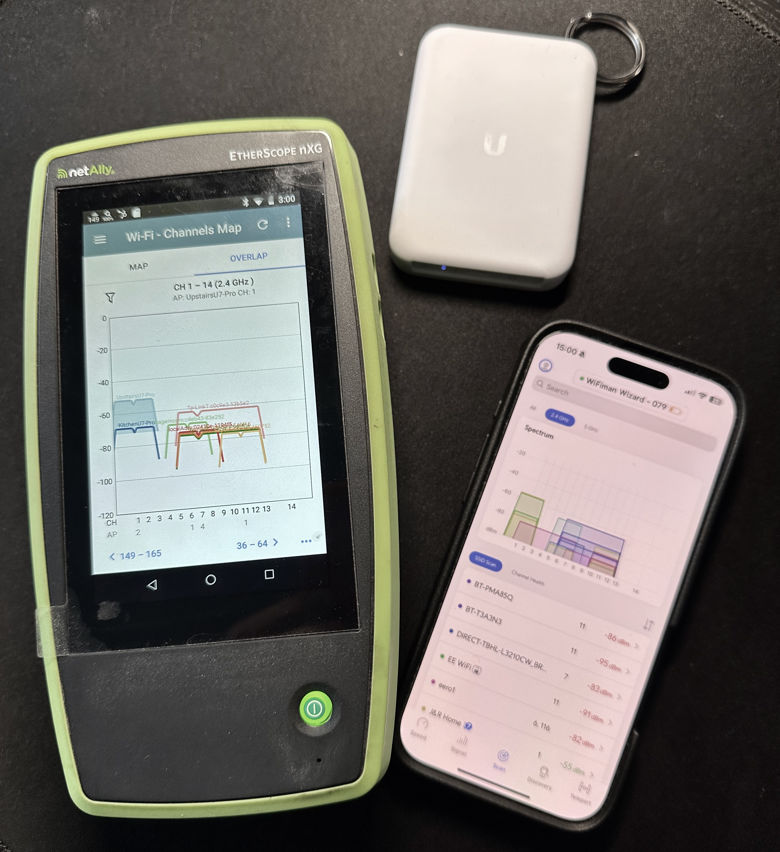
This may mean you need to invest in new equipment and devices, but as our reliance on Wi-Fi continues to increase, this is what businesses will need to do.
As Apple Consultants, Command-R regularly tests how Apple’s devices behave in live environments. We’ve been troubleshooting and redesigning networks for Apple devices over the last few years. And it’s clear that more of Apple’s devices will only have Wi-Fi network connections. So, we have invested in Wi-Fi specialist tools. These enable us to thoroughly check your networks, ensuring that your environment is secure and working as effectively as possible for your Apple devices and your business.
Please get in touch today if you recognise that your business needs improved, secure Wi-Fi channels.